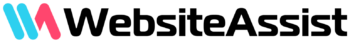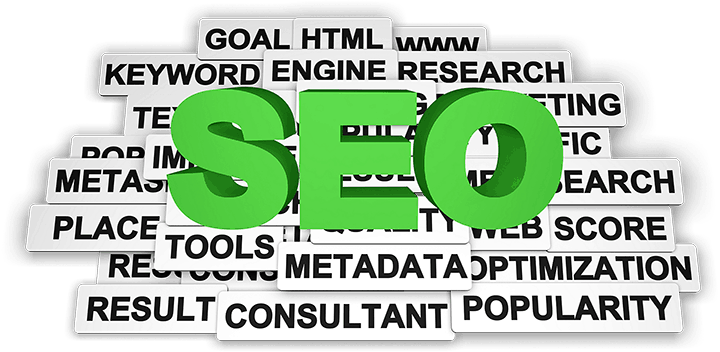Welcome to a closer look at the highly anticipated WordPress 6.4 update, packed with exciting features and enhancements that will revolutionize your website-building experience. From a fresh new default theme to streamlined content creation tools, this update has something for everyone.
1. Introducing the WordPress 6.4 Update: A Closer Look at Exciting Features
The WordPress 6.4 update brings with it a host of exciting features and enhancements that are sure to enhance the overall user experience. This update not only introduces a brand-new theme, Twenty Twenty-Four, but also includes improvements to the block editor and bug fixes for better performance and stability. The significance of this update lies in its ability to provide users with a more intuitive building experience, making it easier than ever to create stunning websites.
One of the standout features of the WordPress 6.4 update is the introduction of the Twenty Twenty-Four theme. This new default theme offers users a clean and modern look, perfect for those looking to give their website a fresh makeover. With its variety of patterns and templates, this theme caters to different use cases, whether you’re an entrepreneur/small business owner, a photographer/artist, or a writer/blogger. The versatility of this theme allows users outside of these use cases to still create engaging and visually appealing pages.
2. Exploring the Twenty Twenty-Four Theme: A Fresh Face for Your Website
Continuing with the WordPress 6.4 update, let’s take a closer look at the new default theme, Twenty Twenty-Four. This theme brings a fresh and modern design to your website, giving it a clean and polished appearance. With its sleek layout and attention to detail, Twenty Twenty-Four is sure to make your website stand out from the crowd.
What sets Twenty Twenty-Four apart is its versatility and range of use cases. Whether you’re an entrepreneur/small business owner, a photographer/artist, or a writer/blogger, this theme has got you covered. It offers a wide variety of patterns and templates that make building pages a breeze. From stunning hero sections to engaging banners, you can easily create visually appealing and professional-looking pages with just a few clicks. The options are endless, allowing you to customize your website according to your specific needs and preferences.
3. Enhancements to Blocks: Streamlining Content Creation in WordPress 6.4
The block editor in WordPress continues to evolve with each update, and the WordPress 6.4 release is no exception. This update brings several enhancements that aim to streamline content creation and provide users with a more intuitive building experience. One of the notable additions is the ability to add background images for group blocks. This feature allows users to add an extra layer of aesthetic appeal to their sections, making it easier than ever to create visually striking hero sections, banners, or any other segment that needs a touch of creativity.
In addition to background images, WordPress 6.4 also introduces a renaming feature for group blocks. This feature is a game-changer for site builders, as it allows for better organization and management of complex page structures. With the ability to rename group blocks directly within the list view, users can easily identify and manage different sections of their website, ultimately leading to a more efficient building process. These enhancements to blocks in WordPress 6.4 provide users with more flexibility and control in creating rich, dynamic pages and posts.
4. Visual Appeal with Lightbox: Showcasing Images in a Larger Format
One of the standout features of the WordPress 6.4 update is the introduction of the lightbox feature, which allows users to showcase their images in a larger format. When visitors click on an image, it opens up in a lightbox, providing a more immersive viewing experience. This feature not only enhances the visual appeal of your website but also allows you to maintain the content hierarchy without compromising on the quality of your images.
The lightbox feature in WordPress 6.4 is a game-changer for visual storytelling on websites. It enables you to present your images in a larger format, allowing viewers to appreciate the details and beauty of your visuals. Whether you’re showcasing product photos, portfolio pieces, or travel snapshots, this feature ensures that your images take center stage and captivate your audience. By maintaining content hierarchy and preventing images from pushing down other content, the lightbox feature provides a seamless and engaging browsing experience for your visitors.
5. Developer Tools: Empowering Developers with Advanced Capabilities
The WordPress 6.4 update not only brings exciting features and enhancements for users but also introduces a range of advanced tools that empower developers to create even more dynamic and engaging websites. With these new tools, developers have more flexibility and control in crafting online experiences that meet their clients’ specific needs.
One of the standout developer tools introduced in WordPress 6.4 is the advanced block hooks. These hooks allow developers to customize the behavior of blocks, enabling them to create unique and interactive elements on their websites. Whether it’s adding custom animations, implementing dynamic content updates, or integrating third-party services, the advanced block hooks provide developers with endless possibilities to enhance user engagement.
In addition to block hooks, WordPress 6.4 also introduces configurable typography controls. With these controls, developers can easily customize the typography settings for different sections of their websites, such as headings, paragraphs, and lists. This level of control over typography ensures consistency and cohesiveness throughout the website, enhancing the overall user experience.
Overall, these developer tools in WordPress 6.4 empower developers to take their coding capabilities to new heights. With advanced block hooks and configurable typography controls, developers can create truly unique and immersive online experiences that captivate audiences and drive results.
6. Nofollow Link Setting: Enhancing SEO Control in WordPress 6.4
WordPress 6.4 brings a new feature to the advanced link settings: the “Mark as nofollow” option. This addition gives website owners greater control over their outbound links and enhances their SEO strategy. By marking a link as nofollow, website owners can indicate to search engines that they do not endorse or vouch for the linked content. This is particularly useful when linking to external websites or sponsored content, as it helps prevent the passing of PageRank and ensures that search engines understand the nature of the link.
Managing outbound links is an important aspect of SEO, and the “Mark as nofollow” option in WordPress 6.4 provides website owners with a simple and effective way to implement this practice. By using this feature, website owners can ensure that their outbound links align with their SEO goals and avoid any potential negative impact on search engine rankings. It allows for better control over the flow of PageRank and helps maintain a healthy link profile, ultimately contributing to improved visibility and authority in search engine results.