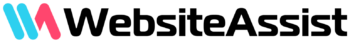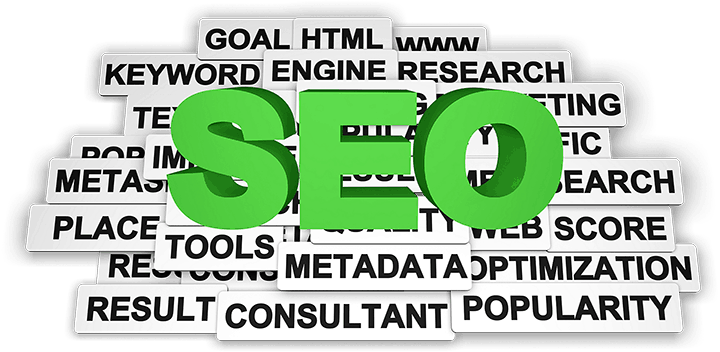Running a WordPress website for a small business requires careful consideration and strategic planning to ensure its success in the competitive online landscape. From design and functionality to security and user experience, there are numerous factors to take into account when managing a WordPress site. By implementing the top 20 tips outlined in this listicle, small business owners can optimize their websites for performance, security, and user engagement, ultimately driving growth and success for their businesses.
1. Always Update in a Test Environment
Before applying updates to your live WordPress site, it’s crucial to test them in a staging environment. This helps prevent any potential conflicts or issues that could arise from updates, ensuring that your website remains functional and secure.n
2. Get Familiar with Gutenberg Editor
The Gutenberg Editor is the default content editor in WordPress, offering a block-based approach to content creation. By mastering this editor, you can create visually appealing and engaging content more efficiently, enhancing the overall user experience on your site.
3. Regularly Update Themes and Plugins
Keeping your themes and plugins up to date is essential for maintaining the security and performance of your WordPress site. Updates often include bug fixes, new features, and security patches that help protect your site from vulnerabilities.
4. Mobile-Friendly Design
With the increasing use of mobile devices for browsing the internet, having a mobile-friendly design is crucial. Ensure that your WordPress site is responsive and optimized for various screen sizes to provide a seamless user experience across all devices.

5. Add SSL Certificates
SSL certificates encrypt data transmitted between your website and its visitors, enhancing security and establishing trust with users. Having an SSL certificate also improves your site’s SEO ranking, making it a valuable addition to any small business website.
6. Simplify Your Tools
Using too many plugins and tools on your WordPress site can lead to performance issues and potential conflicts. Streamline your workflow by carefully selecting essential tools that meet your business needs without adding unnecessary complexity.
7. Involve Clients in Design Process
Engaging clients in the design process helps ensure that their expectations are met and allows for feedback and revisions along the way. By prioritizing client input, you can create a website that aligns with their vision and goals.
8. Choose the Right Domain
Selecting a domain name that is easy to remember, relevant to your business, and preferably using a .com extension can positively impact your site’s branding and SEO efforts.
9. Utilize Managed WordPress Hosting
Managed WordPress hosting providers offer specialized services tailored to WordPress websites, including automatic updates, security monitoring, and expert support. This type of hosting can help improve site performance and security while reducing the technical burden on small business owners.
10. Optimize Permalinks and SSL Certificates
Customizing permalinks to be SEO-friendly and ensuring the proper setup of SSL certificates are essential for improving search engine visibility and establishing trust with visitors.

11. Install SEO-Friendly Theme and Plugin
Choosing a theme and plugin that are optimized for SEO can help boost your site’s search engine rankings by ensuring proper code structure, meta tags, and other SEO elements are in place.
12. Create XML Sitemaps
XML sitemaps help search engines crawl and index your website more effectively by providing a roadmap of all your site’s pages. By creating and submitting sitemaps to search engines, you can improve the discoverability of your content.
13. Utilize Internal Linking and Categories/Tags Strategically
Internal linking helps establish a hierarchy of content on your site, improving navigation for users and search engines alike. Properly organizing content into categories and tags also enhances user experience by making it easier to find relevant information.
14. Monitor Site Speed
Page speed is a critical factor for user experience and SEO ranking. Regularly monitoring your site’s speed performance using tools like Google PageSpeed Insights can help identify areas for improvement and optimize loading times for better user engagement.
15. Leverage Google Analytics
Google Analytics provides valuable insights into visitor behavior on your website, including traffic sources, user demographics, popular content, and more. By analyzing this data, you can make informed decisions to optimize your site’s performance and marketing strategies.

16. Understand WordPress Basics
Having a solid understanding of how WordPress works, including managing themes, plugins, content creation, and basic troubleshooting techniques, empowers you to effectively maintain and update your website without relying heavily on external support.
17. Choose the Right Hosting Provider
Selecting a reliable hosting provider is crucial for ensuring optimal performance, security, and support for your WordPress site. Consider factors such as server uptime, customer reviews, scalability options, and specialized WordPress features when choosing a hosting provider.
18. Optimize Site Speed
In addition to monitoring site speed, optimizing factors like image sizes, caching mechanisms, minimizing HTTP requests, and utilizing content delivery networks (CDNs) can further improve loading times for enhanced user experience and SEO benefits.
19. Regular Maintenance
Consistent maintenance tasks such as updating WordPress core files, themes, plugins, backups, security scans, and database optimization are essential for keeping your site secure, up-to-date, and running smoothly over time.
20. Avoid Unnecessary Plugins
While plugins add functionality to your site, using too many can slow down performance or introduce security vulnerabilities. Regularly review installed plugins to ensure they are necessary for your site’s functionality or consider alternative solutions to keep your WordPress site lean and efficient.